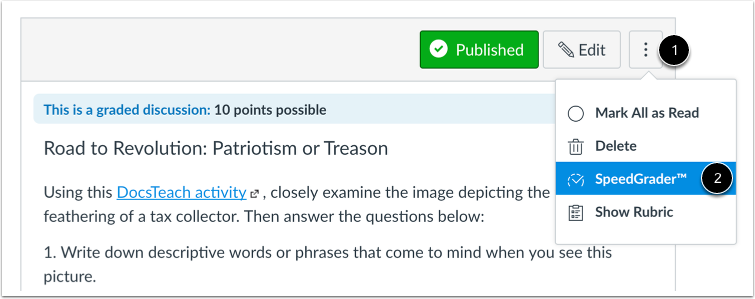SpeedGrader is available in every graded assignment, including quizzes or graded discussions.
Where to Access SpeedGrader
Open SpeedGrader from a Graded Assignment or Quiz
Within a graded assignment or quiz, the SpeedGrader link will appear in the sidebar under Related Items.
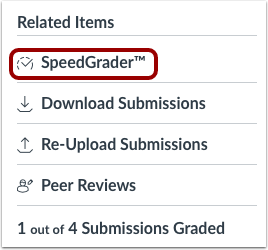
Open SpeedGrader from a Graded Discussion