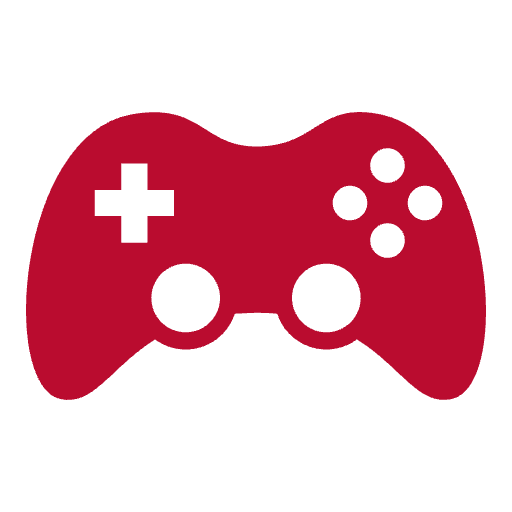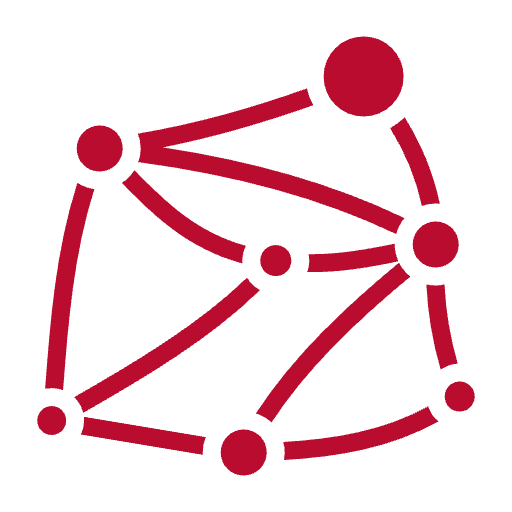What is H5P?
H5P is a versatile third-party tool that enables instructional designers to create rich and interactive content for online courses. With H5P, instructors can enhance student engagement by incorporating knowledge check questions, games to review course content, and interactive scenarios that encourage students to explore lessons in new ways. Collaborating with an instructional designer, you can create, edit, and share HTML5 elements like interactive videos, presentations, virtual tours, and more to make learning more exciting and dynamic. H5P’s user-friendly interface makes it easy to design and implement engaging and interactive content in your courses, helping to foster a more immersive and effective learning experience for students.
Benefits of H5P
All H5P content will be built by an EHE Instructional Designer, this is to meet university accessibility requirements. It’s easy to work with us! You provide the content, we’ll build it and make it available for your course.
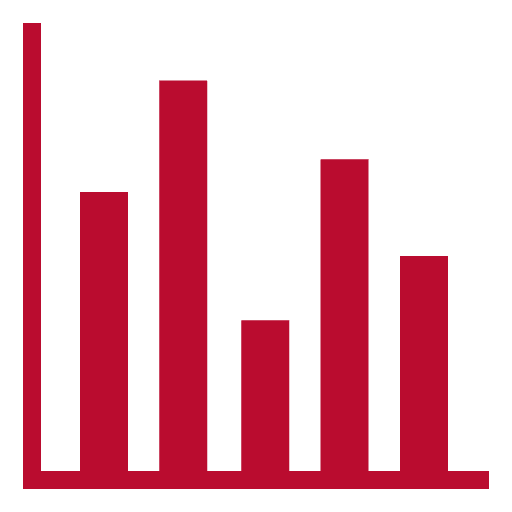
Analytics: H5P also provides analytics for instructors to track student engagement and completion rates for the interactive elements. The ID can help the instructor access these analytics and use them to improve the element or make informed decisions about course content.
Interactivity: H5P allows you to create interactive elements such as interactive videos, interactive presentations, and interactive quizzes. These interactive elements can increase student engagement and provide a more engaging learning experience. H5P elements can also be used as assignments within your online course, linked to the Carmen gradebook, and tracked through H5P analytics.
Flexibility: H5P elements can be added to your online course in various ways, such as embedding them directly into your course page, or linking to them from within your course. This flexibility allows you to tailor your course content to your specific needs and the needs of your students.
Accessibility: H5P is built with accessibility in mind, which means that the elements you create are accessible to all students, regardless of their ability. This is important in ensuring that all students have equal access to your course content.
Visual Appeal: H5P elements are visually appealing and can help break up large blocks of text, making your course content more visually engaging and easier to navigate.
Available H5P Content Types for Your Course
Click on the items below to learn more about each content type and to view examples.
Getting Started with H5P
To meet OSU standards of accessibility and security, H5P elements must be developed by one of our experienced instructional designers. We kindly ask instructors not to add H5P elements themselves as this may violate accessibility and security standards at OSU. Instead, we are happy to build them for you. Simply request the H5P service from our DELD service form on our website (using the button below) or schedule an appointment with an instructional designer (ID).
During the meeting, you and the ID will go over your vision for the H5P element. This includes discussing the aesthetics, usage, and course alignment for the element. The ID will then take this information and use it to build the H5P element.
Once the H5P element is built, the ID will add it to your course. This can be done by embedding it directly into a course page or linking to it from within the course. The instructor can then test the H5P element to make sure it functions properly and aligns with their vision for the element.
It’s important to note that H5P elements can also be used as assignments and linked to the Carmen gradebook. The ID can help the instructor set up this process and add the necessary links and settings to the gradebook.