Looking and sounding your best when working face-to-face is second nature – we control what we wear, how we present ourselves, and how we speak to others. When working and teaching remotely, there are a few more variables to consider to make sure you’re presenting your best self. Whether it’s adjusting the angle of your web cam, changing the lighting in a room, or microphone and speaker tweaks, you can easily change how people perceive you in the virtual world.
Professional Looks in Zoom
This video outlines the top tips for looking professional on your next Zoom call in a real and approachable way:
Professional Looks in Zoom
Here are examples of some of the most crucial tips with a breakdown of each:
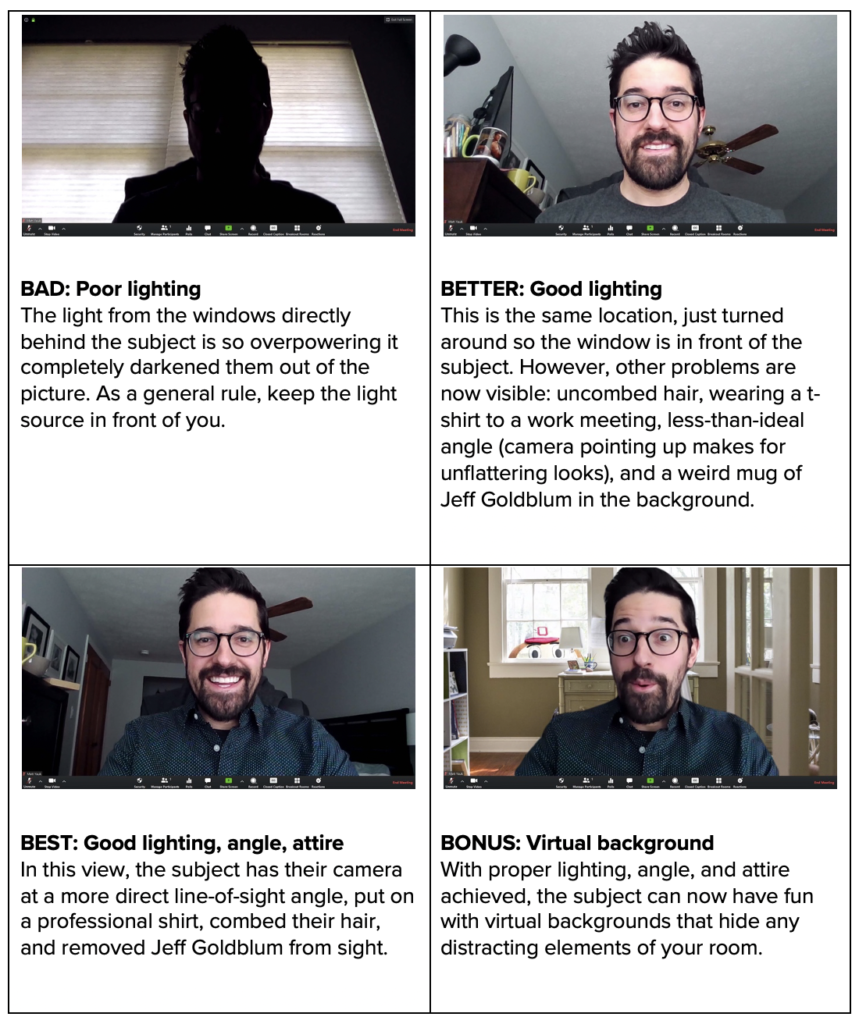
Looking and Sounding Great
Here’s another video on how you can look and sound great from home!
Top Ten Tips
According to Standford University’s IT department, the top ten tips for web conferencing success are:
- “Arrive” at the meeting early and test your connections
- Be at a location with good & consistent internet coverage
- Sit in line of sight of the camera. Zoom in.
- Place speakers away from the microphone. Adjust volumes to 50%.
- Use a headset with a built-in microphone.
- Shut the blinds! Sunlight overpowers room lighting.
- Avoid tapping fingers, typing, crumpling paper, etc.
- Side conversations in the background? Mute, mute, mute.
- Moderators hear an echo or other disruptions? You have the power. Find & mute the culprit.
- Be yourself. Act natural. Look and speak into the camera as you normally would.
Other Resources
Tips for How to do Zoom Meetings Like a Pro (video via Wirecutter) and Tips to Help You Meet Like a Pro (article via Zoom)
How to Hide Your Messy Room for a Zoom Video Conference (article via The Verge)
Teaching from home? Check out these Tips and Tricks for Teachers Educating Through Zoom! (PDF via Zoom)
Top 10 Proven Tips to Setup a Temporary Work From Home Office Successfully (article via LinkedIn)
