What is Hypothes.is?
Hypothes.is is an online collaborative annotation tool. With Hypothesis you can leverage the power of social learning in your online course. Benefits of collaborative annotation include increased: student understanding (Miller et al., 2016), intrinsic motivation (Dean & Schulten, 2015), and collective efficacy (Bandura, 2000).
Hypothes.is’ affordances include:
- Students and teacher co-construct knowledge in the authentic environment of an assigned reading
- Students and teacher learn through multimodal expression facilitated by annotations that can combine text, GIFs, and video
- Teacher can model metacognition and other reading strategies by seeding an assigned text with annotations
- Teacher can ask questions about important passages by seeding an assigned text with annotations
- Students and teacher use the tool within CarmenCanvas
- Teacher can choose to provide feedback to students via the SpeedGrader integration
How Does Hypothesis Work?
Hypothesis is a tool integrated into CarmenCanvas that allows the instructor to set up course readings (pdf’s, websites, and EPUB files) so that students can annotate together. Instructors can set up a readings and webpages in Carmen so that students can annotate, comment, and discuss in a shared space. Hypothesis readings can be set up in Carmen in two ways:
- Assignment in Carmen (graded or ungraded)
- Standalone page within a Module in Carmen (ungraded)
Setting Up Hypothesis in Carmen
First, begin by creating a new assignment in Carmen. If using a pdf reading, you will also need to add that pdf to the files in your Carmen course.
Once you have an assignment you would like to add Hypothesis to, use the following steps:
1. From the Submission Type options, select External Tool.
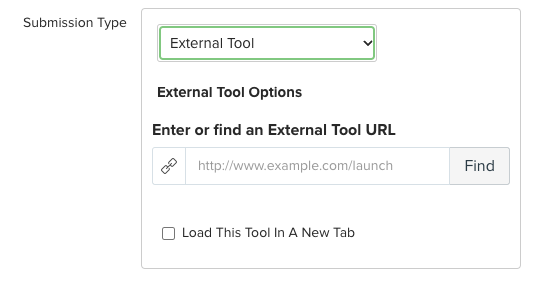
2. Click Find, scroll down and select Hypothesis.
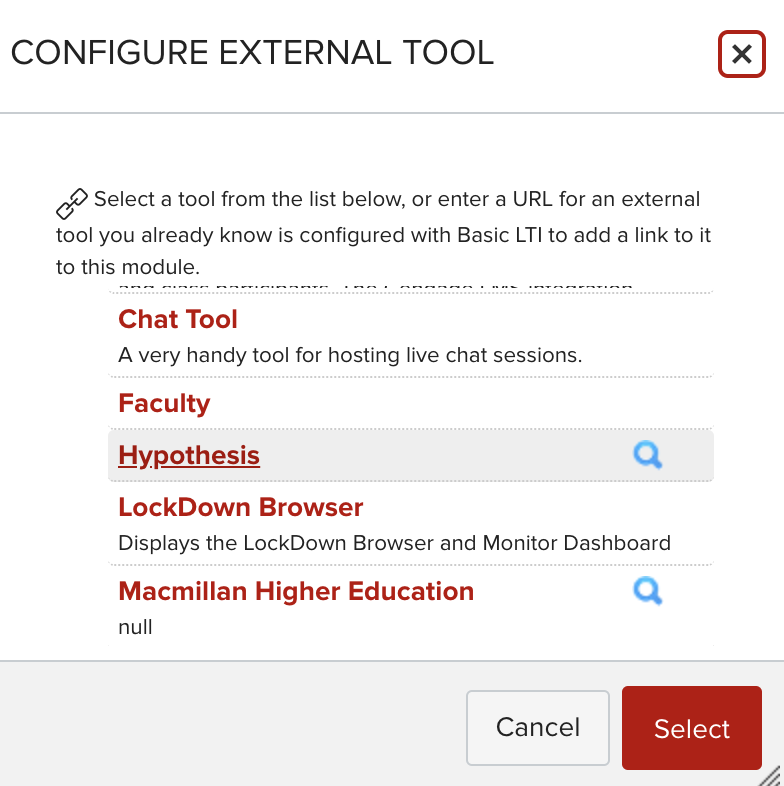
3. Select the option to either Enter URL (for webpage) or Select PDF from Canvas.
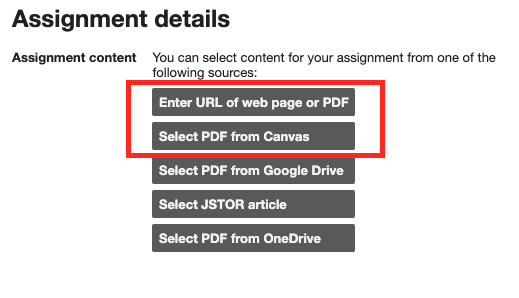
4. Select your PDF or enter your URL location when prompted.
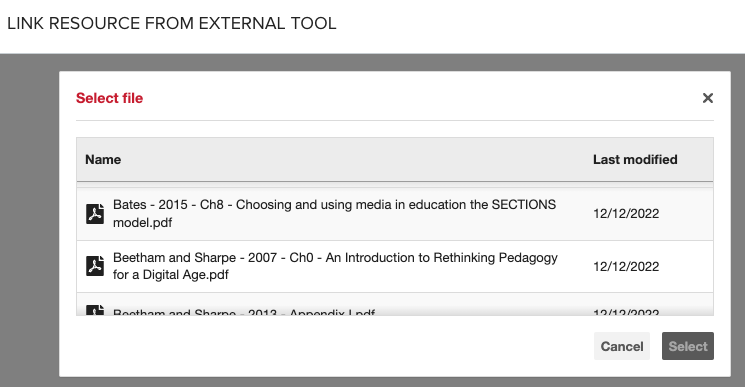
5. You will be returned to the same window illustrated in Step 2. The Hypothesis tool is now selected, click Select to confirm.
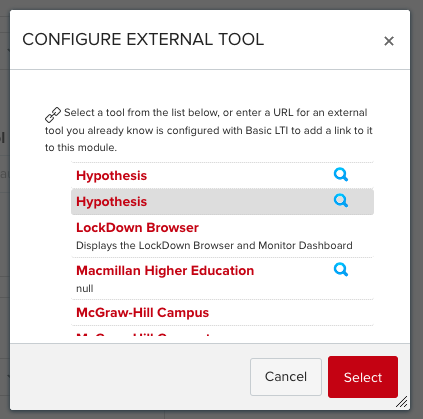
6. As a confirmation, you will see the eternal tool window with the location of the tool and your selected reading pre-filled.
a. Select if the tool (Hypothesis) should load in a new tab or directly within the Carmen page.
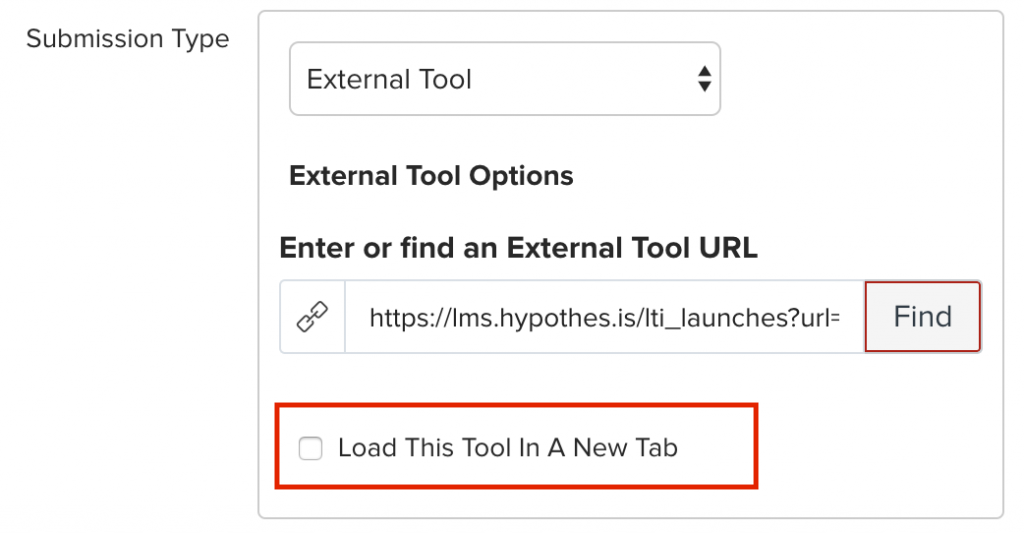
7. At this juncture you can set up the rest of your assignment: Add instructions, points, decide how you want to display the grade, and due dates. Once ready, scroll to the bottom of the page and click Save. The page should reload, and you should now see the text students will annotate using Hypothesis (if you selected to not load the tool in a new tab).
Don’t forget to publish the assignment!
How can the DELD team help you?
The EHE Distance Education and Learning Design (DELD) team is ready to partner with instructors to implement Hypothesis in their course.
- Assistance setting up Hypothesis
- Social annotation ideas for your course
- Group readings and collaboration
Contact the DELD Team through the service portal to set up a consultation.
Additional Resources
Hypothes.is’ website for educators offers extensive guidance on integrating Hypothes.is into a course, including:
- YouTube tutorial videos
- Examples of classroom use
- Webinars about online collaborative annotation
- DELD Workshop Recording: Introduction to Hypothesis
References
Bandura, A. (2000). Exercise of human agency through collective efficacy. Current Directions in Psychological Science, 9, 75-78. doi: 10.1111/1467-8721.00064
Dean, J., & Schulten, K. (2015, November 12). Skills and strategies: Annotating to engage, analyze, connect and create. The New York Times. Retrieved from https://learning.blogs.nytimes.com/2015/11/12/skills-and-strategies-annotating-to-engage-analyze-connect-and-create/?_r=0
Miller, K., Zyto S., Karger, D., Yoo, J., & Mazur, E. (2016). Analysis of student engagement in an online annotation system in the context of a flipped introductory physics class. Physical Review Physics Education Research, 12, 1-12. DOI: 10.1103/PhysRevPhysEducRes.12.020143
