We get and give feedback all the time in multiple contexts from classroom conversations and notes on an assignment, to SEIs and Yelp reviews. It might surprise you to know that mindfully examining and planning feedback can help you with fine-tuning your course and helping your students succeed.
Types of Feedback
There are many different types of feedback, and often we deal with two or three types at a time. More about that in a minute. Understanding what the types are can help you plan how to structure feedback for maximum impact.
- Informal – what happens during class or off-the-cuff comments
- Formal – structured around an assignment or activity, often with a rubric
- Formative – feedback that helps to educate or “form” ideas around concepts
- Summative – checks knowledge and mastery of course concepts
- Peer-to-peer – feedback from one student to another
- Self-evaluation – reviewing or reflecting on your own work
- Types of Constructive Feedback –
- Negative – “This didn’t work.”
- Positive – “Good job!”
- Negative feed-forward – “You want to avoid this the next time.”
- Positive feed-forward – “Do this again the next time.”
See our webpage Feedback to Support Students’ Motivation and Learning for a model for creating constructive feedback.
Examples
As referenced before, feedback types nest together to help more precisely target particular outcomes. For example, you might use formal feedback as a vehicle to deliver formative feedback in a constructive, positive feed-forward way. This might look like a Carmen quiz where feedback is automated to help students solidify their knowledge and provides tips for getting the right answer the next time or reinforcement for a correct answer as discussed in Putting into Practice: For Students section below.
Feedback isn’t just for students to receive, though. Instructors can gather a great deal of information and informal feedback for themselves from student work, especially from summative assignments like papers, projects, or mid-term assessments as discussed in our Putting into Practice: For Instructors section below. Examining and reflecting on this feedback can help with making tweaks to the course for the rest of the semester, or considering changes for the next offering of the course.
Building lines of communication
Ultimately, feedback is about communication. Whether you are conducting it synchronously or asynchronously, communication through feedback allows you to see where you and your students are succeeding and where there is still work to be done.
Putting into Practice: For Students
Using Feedback Boxes in Carmen Quizzes
It can be daunting just creating and adding questions into a quiz or exam and it’s easy to overlook the feedback boxes available for each question. Did you know that these boxes can be a great way to provide formal feedback to your students? Try adding feedback to one of the quizzes or exams you have already created and see how helpful it can be to students. Just like quizzes, once you add feedback to the question, you can reuse it again and again.
What are the Feedback Boxes?
When creating a quiz or exam in Carmen, you will be adding individual questions. There are different parts to each question: Question Title, Question Type, Point Value, Question Text box, Answer Options, Answer-based Feedback Boxes (correct or incorrect), and General Question-based Feedback Boxes (correct, incorrect, and general).
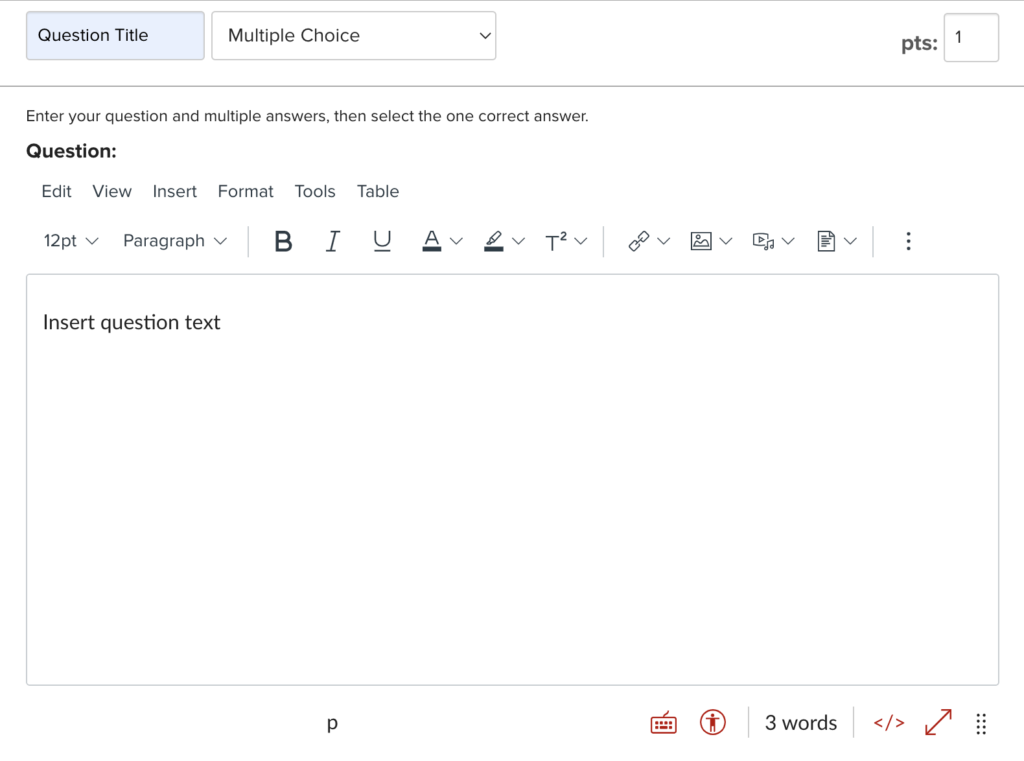
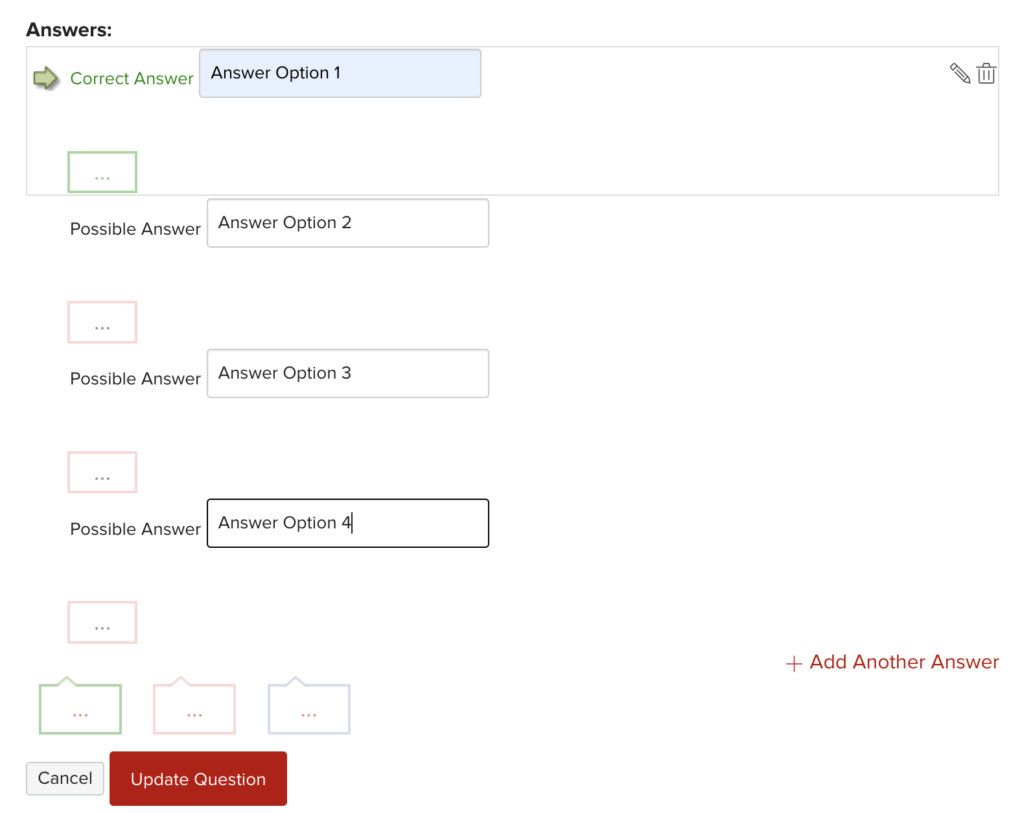
The Answer-based Feedback Boxes allow instructors to provide feedback based on specific answers chosen by the student. This is useful when two or more answer options are very similar to each other or more than one answer option is correct. Supplemental information can be provided to explain why an answer may be correct or incorrect. It is not necessary to provide both incorrect and correct feedback, choosing either will be just fine. You may want to give feedback only if a student has gotten the answer incorrect as a way to help students understand where they went wrong.
The Question-based Feedback Boxes are a great way to provide an explanation for an answer being correct or incorrect as a whole. You have the option to provide feedback only if a student gets the question correct, only if they get the question incorrect, or provide feedback no matter which answer is chosen by using the General Feedback Box. The Question-based Feedback Boxes would be the most common way to provide feedback for questions in your quizzes or exams.
When to Use Feedback Boxes?
We recommend using feedback boxes for every quiz and exam. They are especially useful in weekly quizzes leading up to high stakes exams because it provides students the opportunity to practice applying concepts learned in class and the feedback will help close learning gaps and put students on the right path to pass the exam. Using the feedback boxes on exams helps students understand why they received the grade they did and decreases the number of emails and one-on-one meetings to have you explain it to them after every exam.
Information to Include in Your Feedback
To provide the most helpful feedback to your students, include citations in your feedback. Cite the lecture, topic, PowerPoint, or even the page number where students can find the answer to the question they missed. Since you only have to do this one time, it is a good idea to include as much information as possible that students can read the feedback and look up the correct answer on their own. If you like to reuse quiz questions to build your exams, this is a good foundation for students to create study guides.
Adding feedback to each question may seem like a heavy lift at first, but it will help you guide your students to a better understanding of the material in the long run.
Putting into Practice: For Instructors
Gathering Course Feedback from Student Assessments
Employing midpoint surveys to gather student feedback on your course is a great way to get direct feedback from students, but feedback can also be gathered from your midpoint assessments. Assessments like exams, papers, and projects clearly give you information on your students’ learning but they can also be an opportunity for you to receive indirect feedback on your course. Student errors on exams or missed points on papers and projects can give you information on the clarity of your content and the effectiveness of your assessment methods and teaching tools. By evaluating this indirect feedback you can use it to gain insight and make adjustments to your course if needed. Below is a list of strategies to consider:
- Enlist a colleague, TA or Instructional Designer to review your assessment for clarity in the instructions/rubric. If you have a TA familiar with the content, ask them to review your assessment to help identify any ambiguous content.
- Review the student data. Are students missing the same exam questions? Are they choosing the same wrong answer? Are the missed questions the result of difficult content or a poorly constructed question?
- Do questions contain idioms or references that might be unfamiliar to students from other cultures or generations, making it difficult to make connections and draw conclusions?
- Are there technical problems? Evaluate your testing tools, and adjust if needed. Consider providing students with a “test drive” of the assessment tool and submission process prior to future assessments.
Evaluating your assessments as you evaluate your students’ learning can help identify potential issues, improve the quality of your course and increase student success.
