This article discusses the concept of parallel content, which refers to supplementary learning resources designed to help students develop prerequisite skills and knowledge necessary for achieving course learning objectives. It provides examples of various forms of parallel content and explains how these resources can support diverse student needs and enhance learning outcomes through Universal Design for Learning (UDL) principles.
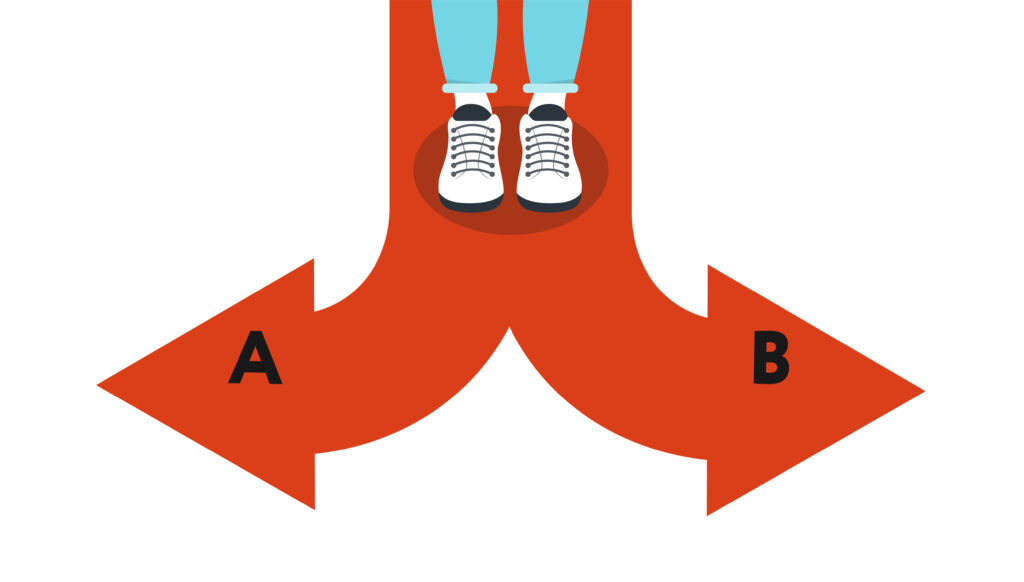
What is Parallel Content?
Parallel content refers to supplementary learning resources that help students develop the necessary skills and knowledge required to succeed and achieve the learning objectives of their current course. These prerequisite skills may include technical or field-specific knowledge, research capabilities, rhetorical proficiency, or analytical abilities, among others.
Parallel content may appear in a variety of forms, such as:
- introductory video lectures,
- ancillary readings,
- step-by-step guides or tutorials, or
- low-stakes, interactive practice activities
Why incorporate Parallel Content?
Logistical limitations in classroom settings — including time and space constraints, particularly in courses with large enrollments and Undergraduate General Education courses where learner diversity is significant — can affect an instructor’s ability to ensure that all students have equitable opportunities to succeed and meet course learning objectives. Incorporating optional or low-stakes parallel content, especially through an asynchronous format, can reduce the transactional distance between instructors and students in an online environment, while supporting several Universal Design for Learning (UDL) principles:
- Sustaining effort and persistence by balancing the level of difficulty and supporting students’ perceptions of their own competence and ability to succeed
- Providing options for Multiple Means of Representation, especially by incorporating resources that clarify language and symbols, highlighting patterns, critical features, or complex processes, and connecting prior knowledge via scaffolded practice and examples
How to Provide Parallel Content that Supports Personalized Pathways
Within the Learning Management System, parallel content can be personalized and provided in different ways to meet diverse student needs. For example, parallel content might be offered as:
- Optional resources available to all students at the beginning of the term, which can be referenced and returned to throughout the course.
- Low-stakes, asynchronous tasks that contribute to a student’s participation grade. These tasks can serve as a brief refresher for students who already possess prerequisite skills and knowledge, requiring minimal additional time and effort. Conversely, students lacking the prerequisites may find these tasks more challenging and have the flexibility to invest time accordingly and monitor their progress towards mastering the required skills.
- Required, low-stakes assignments assigned as follow-up tasks only for students who do not demonstrate the prerequisite skills and knowledge on an initial diagnostic or post-test assessment. These additional tasks may provide a form of extra credit opportunity to improve lower scores achieved on the initial assessment or task.
The specific type of parallel content offered to learners may also vary widely depending on the type of skill addressed. Here are a few examples of the types of parallel content an instructor might choose to incorporate to support specific skills in the classroom:
Skill
Technical Language
Parallel Content
- Interactive flashcards with the term on one side and definition on the other
- An interactive list of terms and definitions with links to specific examples
Field-specific technology or tools
- Links to the vendor guides, FAQs, and support
- An instructor-created video or interactive tutorial that walks through key aspects of the tool essential for the current course
Group collaboration and teamwork
- Informal, introductory activities or ice breakers that allow group members to get to know one another before working on formal group assignments together
- Structured group charters and agreements where group members work together to discuss, create, and agree upon the rules, responsibilities, and/or specific roles that will inform the work of the group
- Specified roles where one or two students are required to take a leadership role in the group on a rotating basis, with specific guidance and requirement provided by the instructor
Key concepts or processes
- Low-stakes practice exercises designed to reinforce concepts or processes throughout the course, presented in the form of interactive quizzes, branching scenarios, etc., and providing immediate feedback to the learner.
- Low-stakes technical orientation task or module conducted at the beginning of the semester to help guide students through a complex process that is used and needed throughout the course (see Interactive Parallel Content to Support Analytical Skills in a Large Online Course for a specific example of what this looks like in practice)
