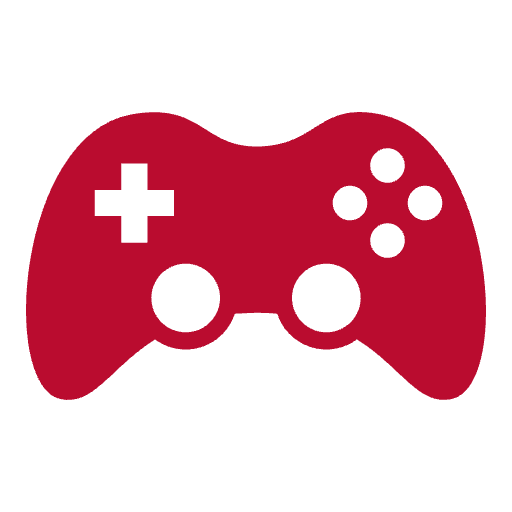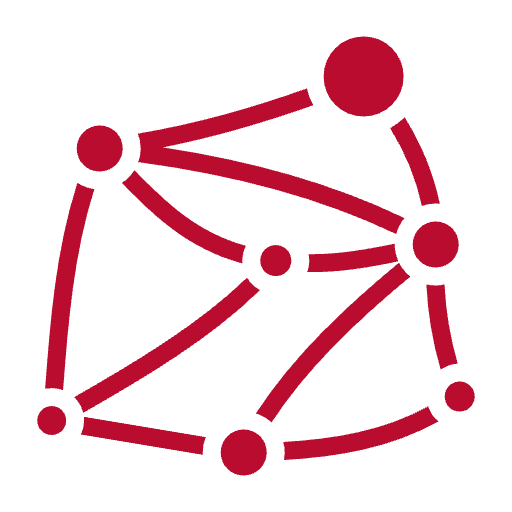What is ThingLink?
Welcome to the world of ThingLink, a dynamic digital tool designed to enhance your teaching experience! ThingLink allows educators to create interactive images, videos, and 360° media by embedding annotations, links, and multimedia overlays directly onto visual content. Whether you’re looking to enrich a lecture, create an engaging assignment, or offer students a unique way to showcase their knowledge, ThingLink provides an immersive and interactive platform to achieve these goals. Excitingly, for our faculty members, ThingLink is now integrated into Carmen, making it readily available for you to incorporate into your courses.
Benefits of ThingLink
Here’s a quick rundown of why ThingLink rocks for online courses:
Interactivity: ThingLink allows you to create interactive elements such as interactive videos, interactive presentations, and interactive quizzes. These interactive elements can increase student engagement and provide a more engaging learning experience. ThingLink elements can also be used as assignments within your online course, linked to the Carmen gradebook.
Flexibility: ThingLink elements can be added to your online course in various ways, such as embedding them directly into your course page, or linking to them from within your course. This flexibility allows you to tailor your course content to your specific needs and the needs of your students.
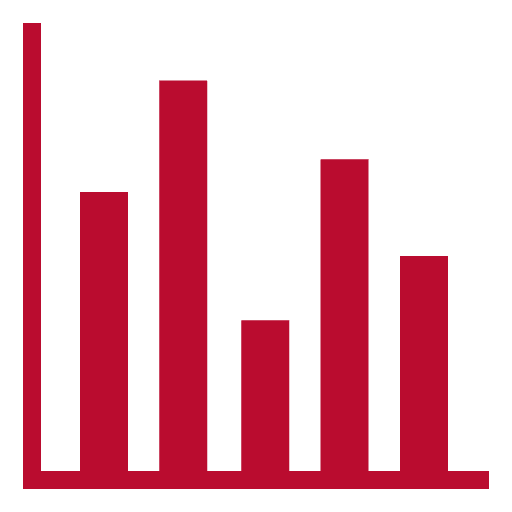
Analytics: ThingLink also provides analytics for instructors to track student engagement and completion rates for the interactive elements.
Accessibility: ThingLink is built with accessibility in mind, which means that the elements you create are accessible to all students, regardless of their ability. This is important in ensuring that all students have equal access to your course content.
Visual Appeal: ThingLink provides many ways for you to make your element visually appealing and can help break up large blocks of text or turn a lecture into an engaging learning experience.
Available ThingLink Content Types for Your Course
- Image
- 360 Image or Virtual Tour
- Showroom Gallery
- Map or Aerial View
- Infographic
- Floor Plan
- Learning Experience
- Presentation
- Video or 360 Video
- VR Experience
- Introduction or CV
- Timeline
- 3D Model
- Scenario
- Guided Tour
Getting Started with ThingLink
Although we are here to help, Instructors can create their own ThingLink elements for their course without setting up an appointment with an instructional designer.
- Log into Carmen and navigate to your course.
- In the sidebar, you will see a link to ThingLink. Click the link to access the ThingLink portal.
- In this portal, you have the option to start building elements or you can choose to view ThingLink’s Learner Center for tutorials, resources, or even participate in their Creator Course in a self-paced and relaxed environment.
- Choose the Media icon from the sidebar to start creating you ThingLink.
- Click on the ‘Create’ button to choose the element you would like to make.
- When you have finished making edits to your element and are ready to share it with others, you can embed the element using the provided embed code or share it via link.
If you have questions or need assistance creating your ThingLink, our instructional designers are available to help.
Students Can Create ThingLinks Too
Students can make their own ThingLinks too. Check out the following video to learn how they can add a ThingLink to an assignment.